Howto3
11) Configure a Proxy in a Web Browser
a) FireFox
Advanced-> Network (Tab) ->Settings->Manual proxy configuration HTTP Proxy:127.0.0.1 Port:8081
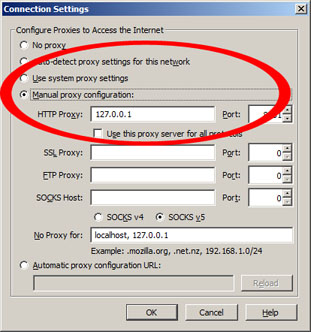
b) IE
Tools->Internet Options ->Connections (tab) ->LAN settings -> Use a proxy server for your LAN ( checkbox checked) ->Advanced-> HTTP: 127.0.0.1 Port =8081
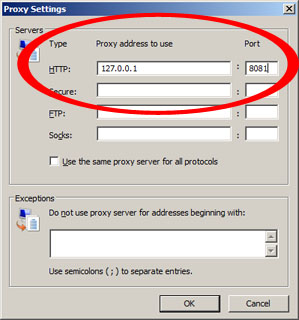
<= Prev Page Next Page =>
Ogame Scanner working in
- Ogame.de
- Ogame.org
- Ogame.us
- Ogame.fr
- Ogame.sk
Donate
Ogame Scanner News:
Ogame Scanner for version 5.8.6Ogame Scanner for Ogame version 5.8.6 ready for free download
5/16/2015
Ogame Alarm News:
Ogame Alarm beta 2.5
It took a long - unfortunately I was very busy
But in the end it is.
Changes:
But in the end it is.
Changes:
- improved STABILITY
- lower consumption of battery
12/18/2013
OgamScanner©
